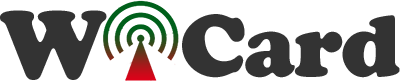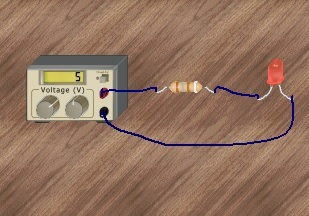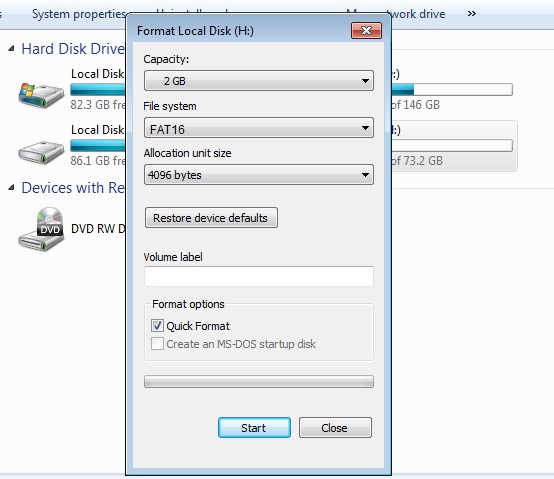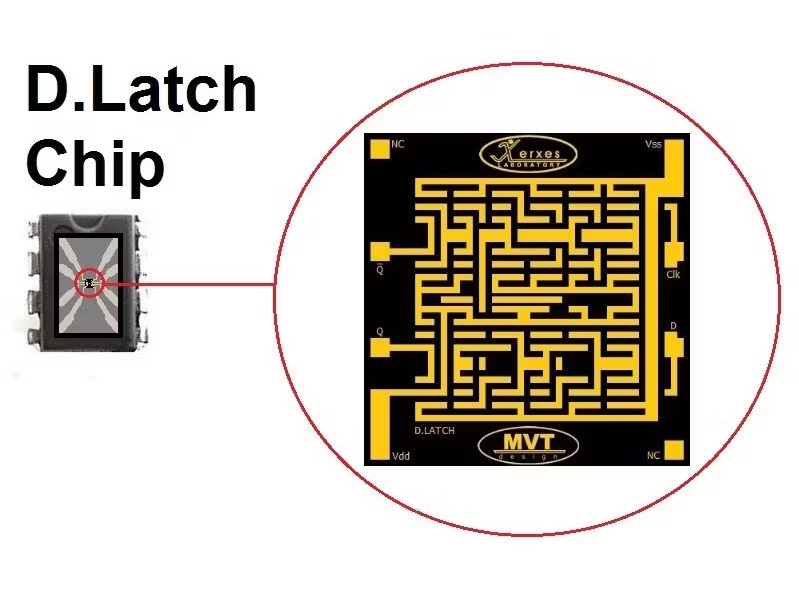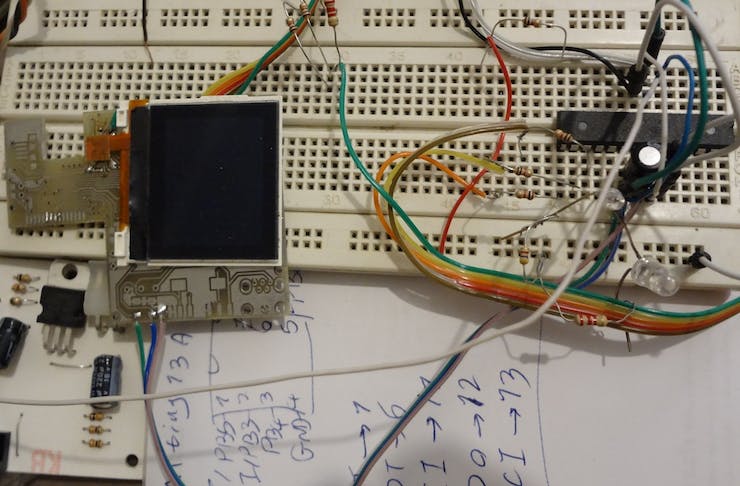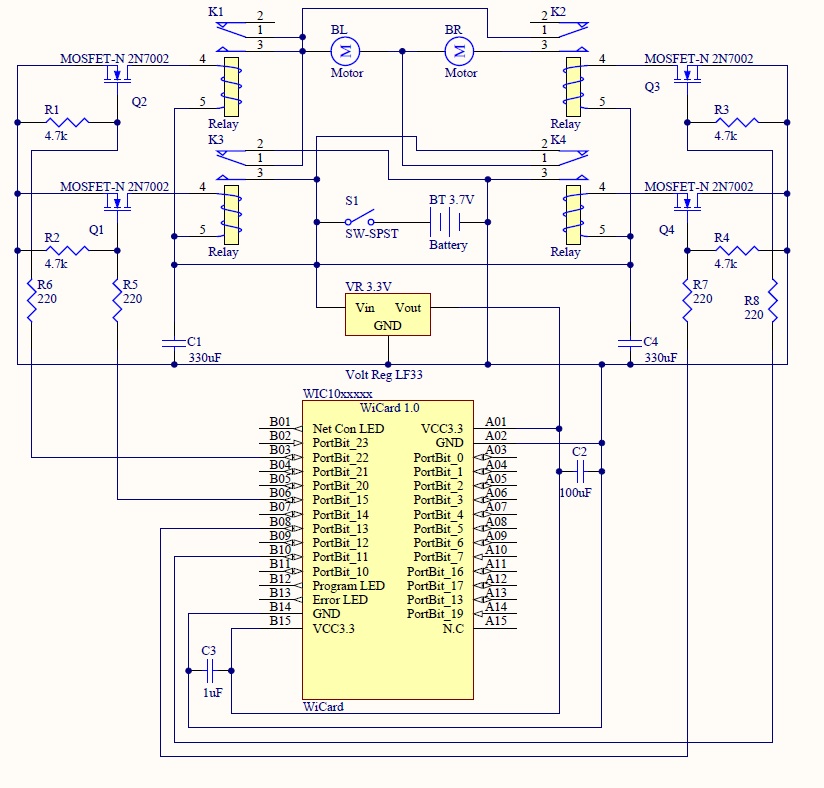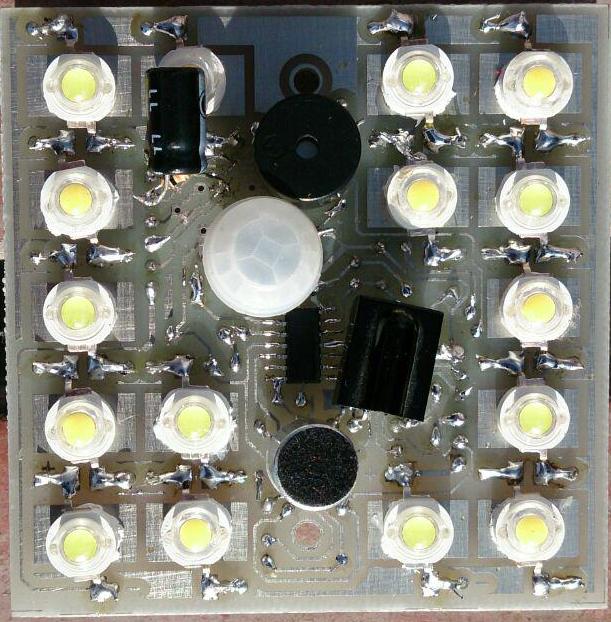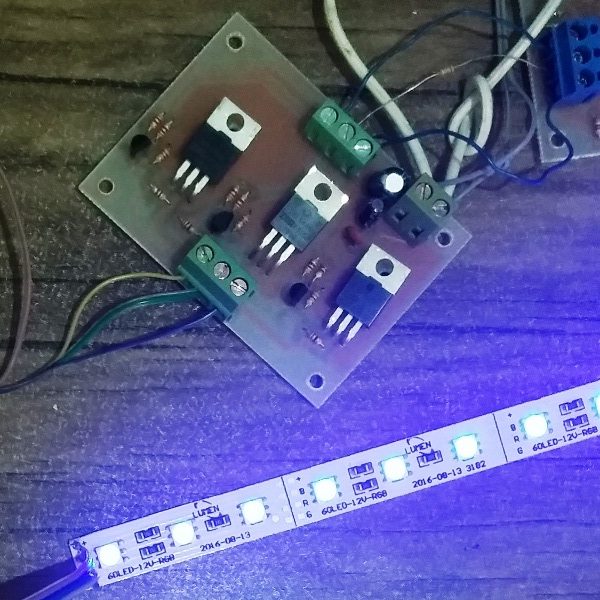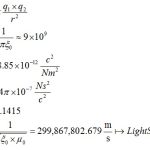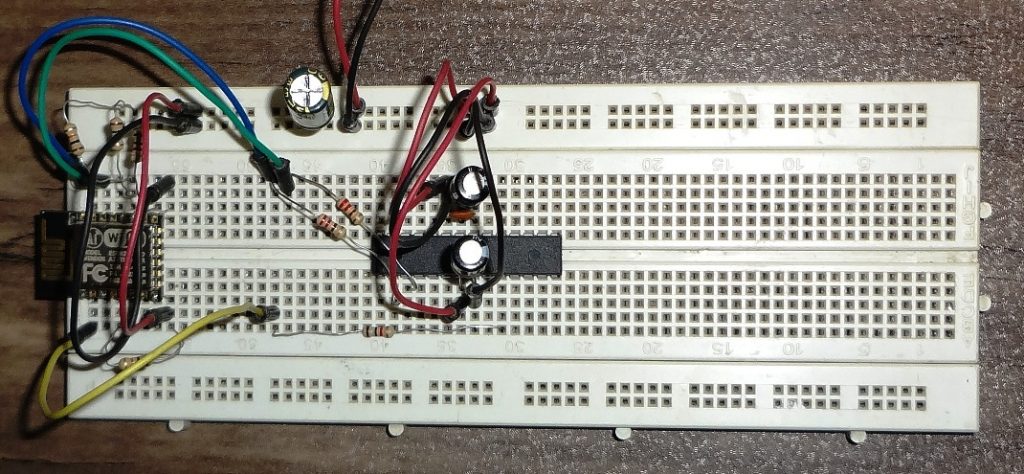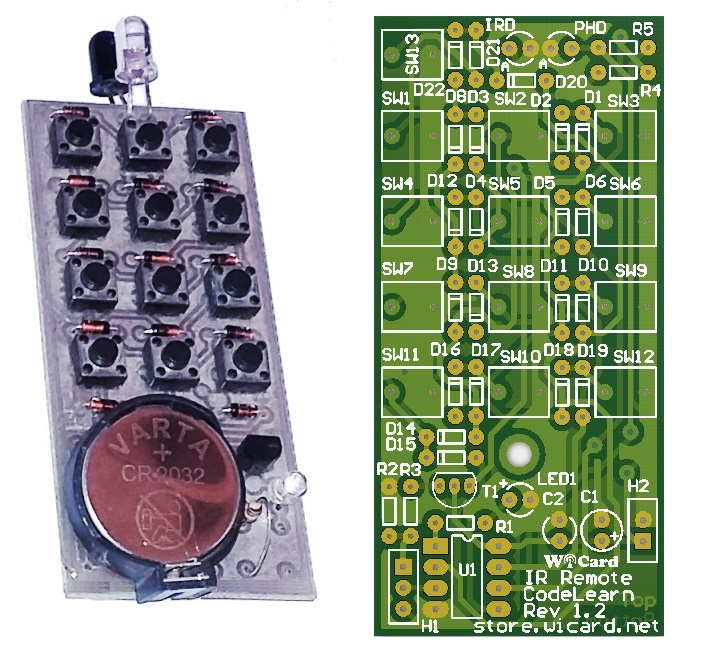LED Resistor Calculation
This article is about how to calculate LED resistor. The working voltage of most of the LEDs/Power LEDs is between 2-4 volts. Sometimes our power source may supply a higher voltage (e.g. 5V), so if we try to turn on the LED with higher voltage, the LED burns. The LEDs are making with different specifications,…
Read more