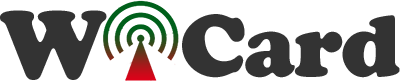ESP8266 ESP32 Microphone Camera Package
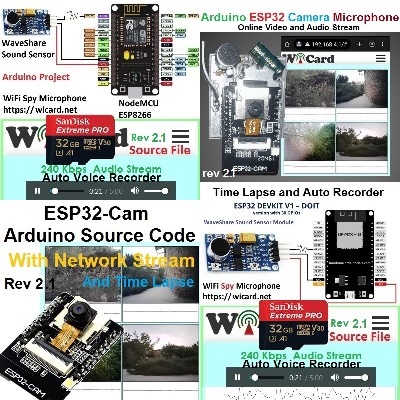
The ESP8266, ESP32 Microphone Camera Package includes ESP8266 WiFi Microphone, ESP32 WiFi Microphone, ESP32 IP Camera and ESP32 Camera Microphone projects firmware, Arduino .ino files, Schematics and PCB files.
ESP8266, ESP32 Microphone Camera
This package is called “WiCard Security System” which includes the following project source codes and manual files:
- ESP8266 WiFi Microphone: This project is a firmware for ESP8266 WiFi modules and sound sensor/module which can stream and record voices.
- ESP32 WiFi Microphone: This project is a firmware for ESP32 WiFi modules and sound sensor/module which can stream and record voices.
- ESP32-Cam IP Camera: This project is a firmware for ESP32-Cam modules which can stream and record videos.
- ESP32-Cam SpyCam: This project is a firmware for ESP32-Cam modules and sound sensor/module/board which can stream and record audio and videos.
You can either use the projects separately or join them in a local network and access to the devices via “Network” page of the web application.
Each project has a separate manual file to describe how to use the projects.
The Chain Network of WiCard Security System
The “Chain Network” is a local network which the devices one by one are connected to the each other (Series). In the chain network, the first device is the master of network. The starter (either the master or the last joined module) is directly connected to the WebApp. It sends the command to the next device, and the next device sends it to the next one till the last device. The last device response will be sent to the first device and finally the WebApp via the middle devices.
You optionally can join up to 4 devices, either with “ESP32 SpyCam” firmware (Audio and Video recorder and streamer), “ESP32 IP Camera” firmware (which has not the audio feature), “ESP32 WiFi Microphone” or “ESP8266 WiFi Microphone” rev 2.1 in a chain network and see the online stream of the Cameras and the audio signals.
Here’s the block diagram of how the chain network in this project works:
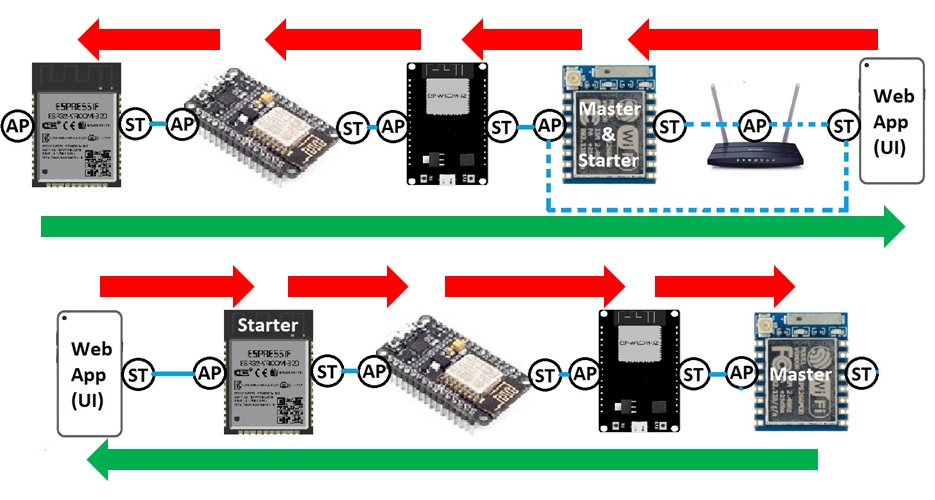
In the first diagram, the Master is the starter and either can be connected to the WebApp via a router with its WiFi Station (ST) or can connect directly to the WebApp with its WiFi Access Point (AP-Hot Spot). The second module is connected to the Master’s AP, The third one is connected to the Second one’s AP and the last one is connected to the third AP via its own ST. In the second diagram, The WebApp in a smartphone has been connected to the last device in the network and the last one is the network starter.
The Security System Web Application
Plug the power and turn on the circuit and the module in “normal mode”.
Then the LED will blink once (in case of everything is ok). Then you’ll be able to see the module’s hot spot ssid via the WiFi networks in your PC or smart phone.
The default SSID, depending on the project, should be WiCardMic, WiCardCam or WiCardCamMic and the default password is 12345678.
Connect to the SSID and go to 192.168.4.1 with a PC or smart phone’s web browser (Chrome or Firefox).
The Web Application is divided to 4 menus. The menus can be selected by click on the menu button:
- Online Stream: Shows the main page and online video stream.
- Network: Shows the network video streams and audio signals.
- File manager: access to the files which are saved in the memory card.
- Settings: WiFi and system configuration.
The firmware package and the projects (separately) are available in the following:

Written by: M. Mahdi K. Kanan – Full stack electronics and programming engineer and the founder of WiCardTech