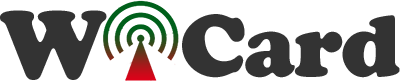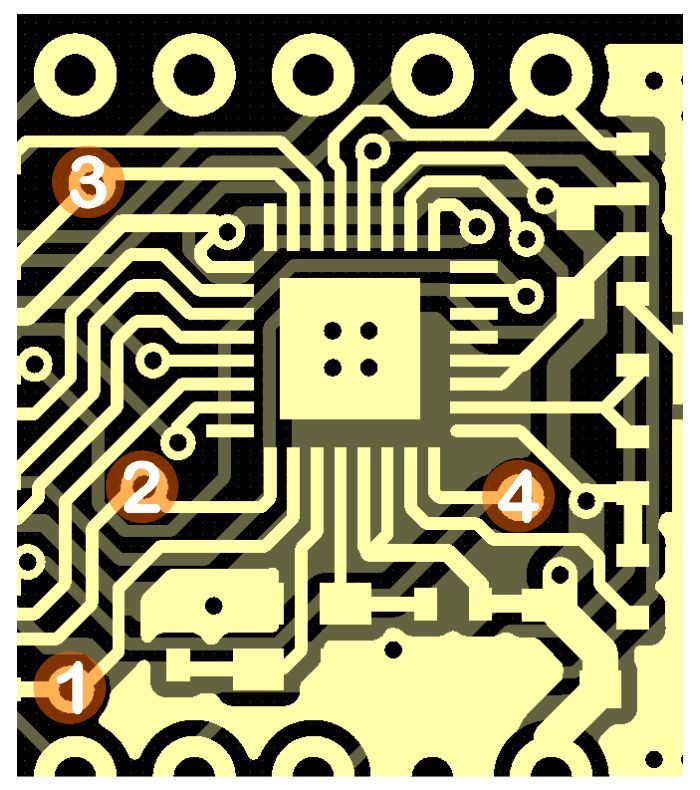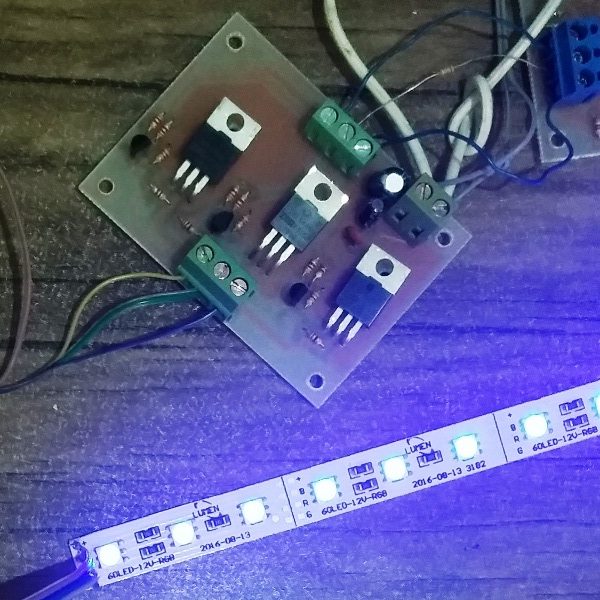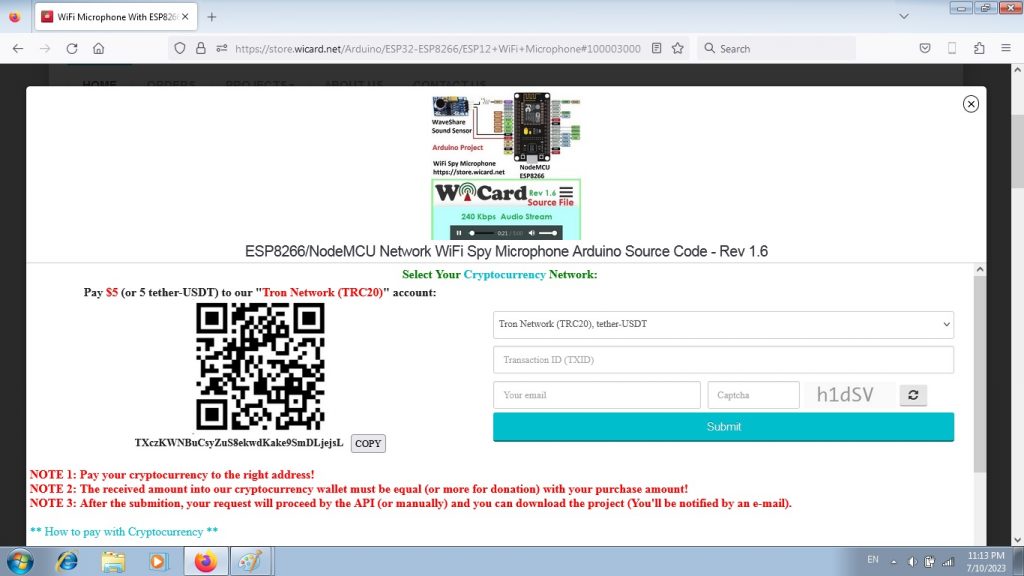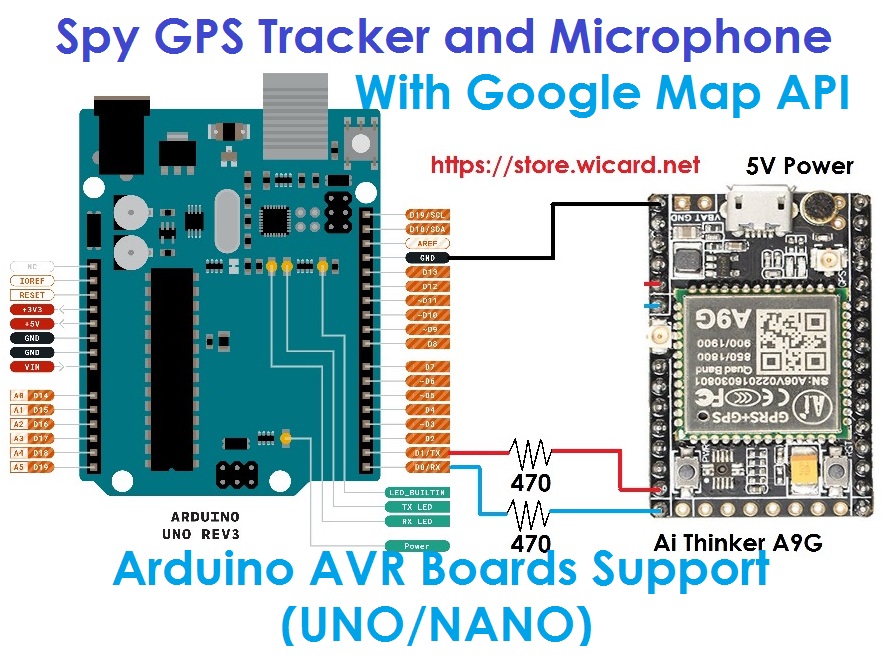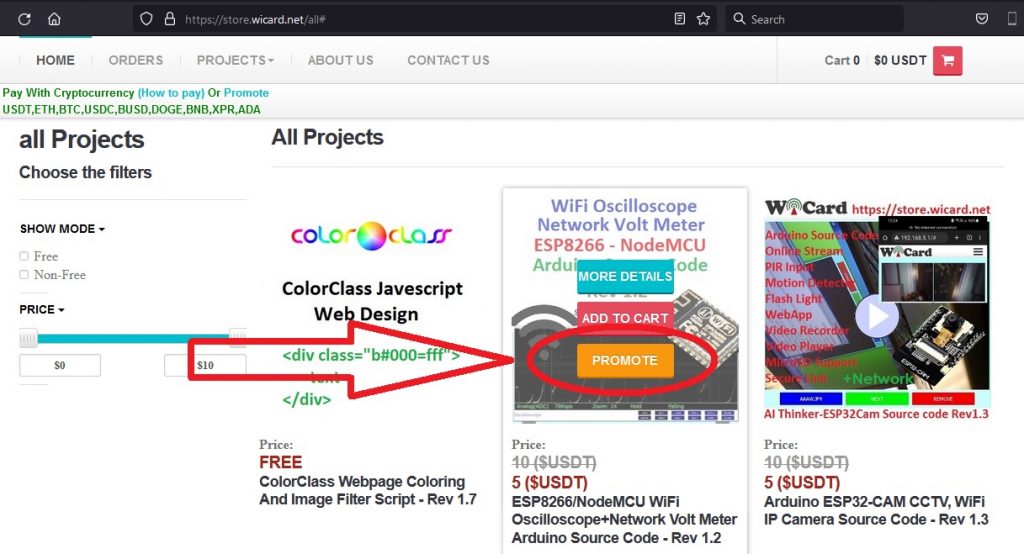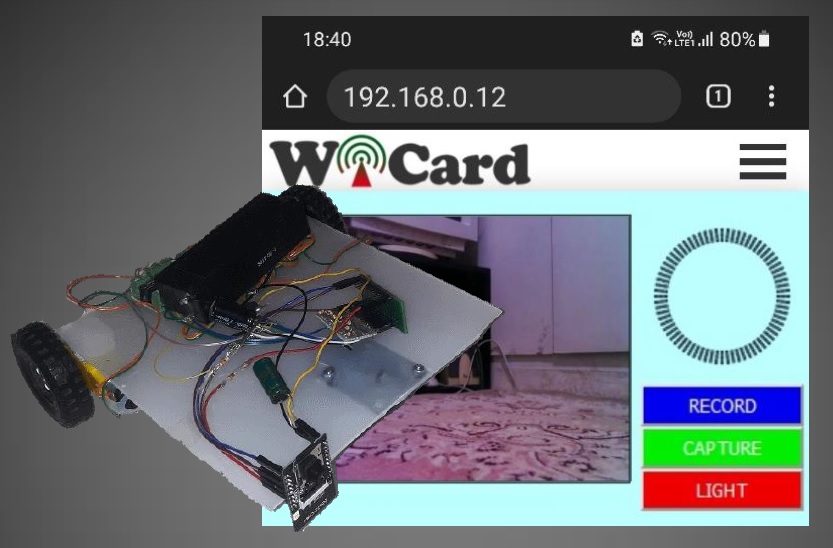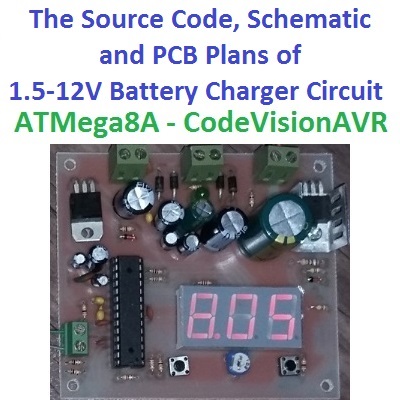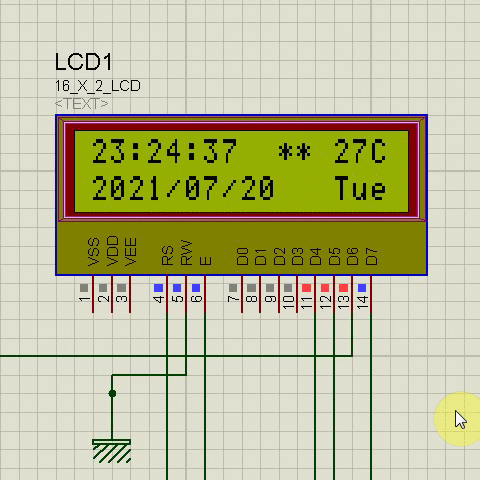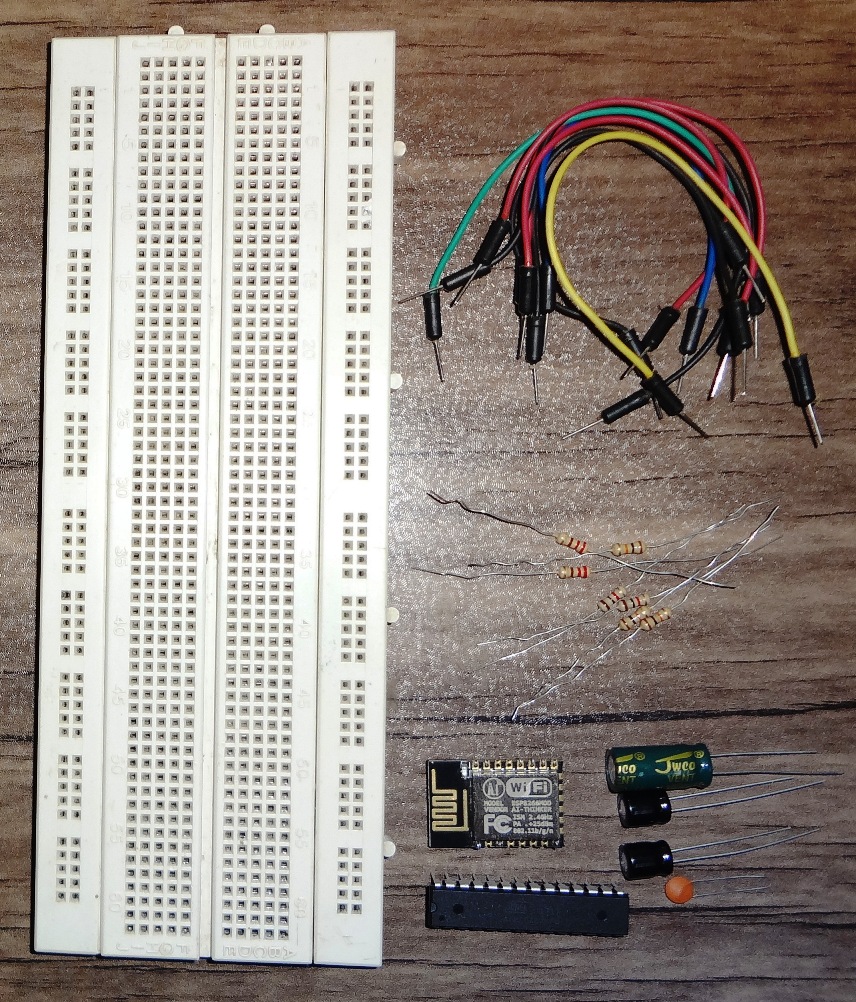Prices of Electronics and Programming projects
You can get the general releases of the projects for free or at low prices through the link below, or inquire a customized project (either one of the general programming/electronics/arduino project or a new project) through our contact form. https://wicard.net/projects Basic prices for inquiring a standard PCB design with schematics: The basic price of designing…
Read more