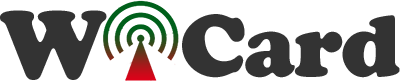ESP32-CAM Time Lapse Recorder

I have updated the “IP Camera” and “Camera Microphone” firmware to the new revision with two new features, esp32-cam time lapse and AVI file export:
1. Time Lapse: this feature lets you to use your esp32-cam module as a time lapse recorder and saves the video in the memory card.
2. AVI Export: with this new feature you’ll be able to export the .jp5 (video and audio) and .jp4 (video without audio) files as an .avi file, so you’ll be able to play and edit the videos in an external video player and editor.
In the following short video, I have showed the new features, including network stream player (with two cameras) and my amazing “RGB Music Player” project:
How the ESP32-CAM time lapse recorder works
In the settings menu, there are 5 options:
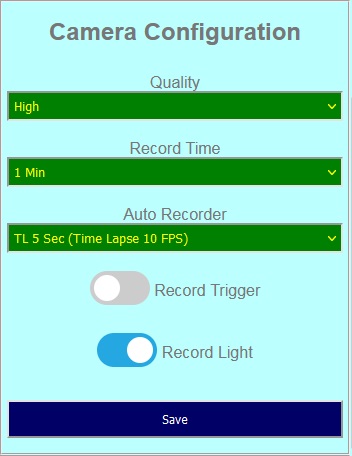
- Quality: The quality can be set on High (800*600), Medium (like the above youtube time lapse video 640*480) or low (320*240). Also the quality can be changed in the source code.
- Record Time: with this item, you can set the recorded .jp4 or .jp5 file time for either the normal recorded video or the time lapse video.
- Auto Recorder: with this item you can set the auto recorder mode in the “Motion Detector” or “Time Lapse” modes.
- Record Trigger: this item lets you to start recording with an external button.
- Record Light: this item lets you to choose record the video with the on-chip light on or off.
If you select TL [time] in the Auto Recorder option, after click on the “Save” button, the time lapse recorder will start immediately.
The time lapse will record with 10 frames per second, so if you set the “Record Time” on “10 seconds” and set the “Auto Recorder” on “TL 5 Sec”, the recording will take 500 seconds and the esp32-cam will take 100 photos every 5 seconds.
The projects (.ino arduino, shcematics and PCB files) are available in the following:

Written by: M. Mahdi K. Kanan – Full stack electronics and programming engineer and the founder of WiCardTech