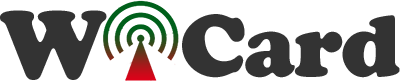WiCard Security System for Smart House
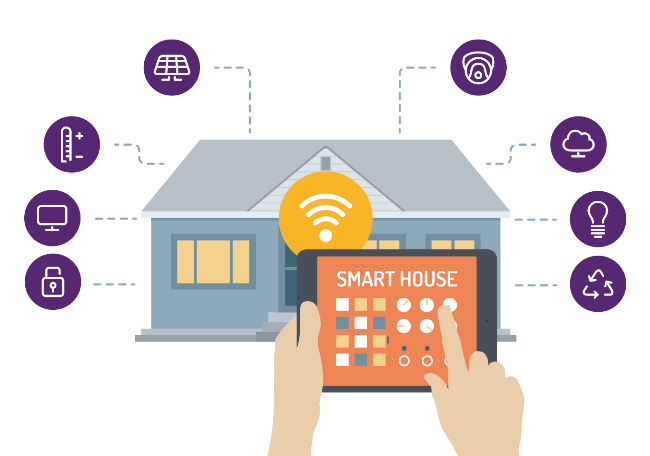
This is a package of 4 projects firmware for smart house to seeing and listening to what is happening.
The package includes ESP8266 WiFi Microphone, ESP32 WiFi Microphone, ESP32-Cam IP Camera and ESP32-Cam SpyCam (Camera and Microphone).
Also these projects have the chain network feature which lets the devices connect to each other and have user access from the responsive WebApp (Web UI) through WiFi connections.
The WiCard Security System For Smart House
This package is WiCard Security System which includes the following project source codes and manual files:
- ESP8266 WiFi Microphone: This project is a firmware for ESP8266 WiFi modules and sound sensor/module which can stream and record voices.
- ESP32 WiFi Microphone: This project is a firmware for ESP32 WiFi modules and sound sensor/module which can stream and record voices.
- ESP32-Cam IP Camera: This project is a firmware for ESP32-Cam modules which can stream and record videos.
- ESP32-Cam SpyCam: This project is a firmware for ESP32-Cam modules and sound sensor/module/board which can stream and record audio and videos.
You can either use the projects separately or join them in a local network and access to the devices via “Network” page of the web application.
Network
This menu shows a small-sized video stream or audio signal. Optionally you can add up to 4 devices (CamMic, Camera and/or Microphone rev 2.1 of the firmware with “Chain Network” feature) in a network and see the online video streams and audio signals (in the oscilloscope under each channel) at the same time.
File Manager
There’s a file manager menu in the application which shows the files in the root directory of the memory card. Each file can be downloaded by click on the download button.
The supported files (.jpg .jp4 .jp5 .wav .mp3) can be selected and played in the web application.
The .jp4 and .jp5 files can be exported as .avi file by click on the export button. You can open the .avi file with “BS Player”, “VLC”, “KM Player” or any other standard multimedia software. Also the files can be edited by standard video makers like “Video Match”.
You can remove any file by click on the remove button.
By click on the play button (middle of the JP5 file image), the video will be downloaded and played along with the audio and you can pause the video by tap or click on the image.
Applications
- IoT Devices
- Home Appliances
- Home Automation
- Security Systems
- Smart Plug and lights
- Industrial Wireless Control
- Central Infrared Remotes Controllers
- Controllable Devices
- Sensor Networks
The firmware package and the projects (separately ESP8266 WiFi Microphone, ESP32 WiFi Microphone, ESP32 IP Camera and ESP32 Camera Microphone projects) are available in the following:

Written by: M. Mahdi K. Kanan – Full stack electronics and programming engineer and the founder of WiCardTech